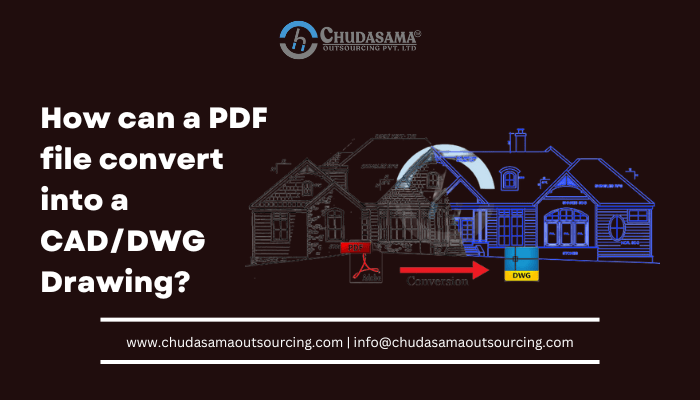Quick summary: PDF files to CAD/DWG Drawings can be converted by software tools that give exact translation into CAD supported formats which are very important for architects, engineers and builders. Alternatives may be tedious manual tracing for the sake of reliability or quicker automated tools which precision differs with the complexity. The selection of a method of conversion is fundamental to the flawless, precise work in CAD drawings.
Images can be extensively edited while still maintaining their correctness and dimensions information when converted from PDF to DWG. DWGs are vector representation drawings that may be entered into your preferred CAD program for additional alteration.
If they are kept in PDF format, sharing photographs, designs, and files has become very simple. Additionally secure, this sharing has greatly improved process efficiency. The inability to alter PDF files easily is their biggest flaw. To solve this issue, PDF files may be converted into entirely editable DWG forms.
Over the last several years, the adoption of software applications for the drafting and designing procedure has made the AEC Consultants PDF to CAD Conversion a crucial part of the construction business.
If you’ve missed, damaged, or just don’t have accessibility to these PDF files, you may still retrieve these drawings from PDF duplicates you currently have by using PDF to DWG Conversion. The high-quality conversion will enable you to acquire designs for the design stage that are of a better standard.
The vector-based DWG formats are completely customizable, multi-layered, and dimension-specific. Images that are converted from PDF to DWG retain all of the original document’s dimensions and data correctness while also allowing for text customization. The high-definition photos are available in any size and may be utilized for a range of tasks.
You will need the original CAD blueprints in order to start the project workflow for any future alterations, additions, or expansions to your existing building.
How to Convert PDF to CAD?
There are a lot of companies that manually transcribe paper-based PDF designs into CAD files by scanning and tracing them. To track the entire geometric patterns of the element, device, installation, sheet metal item, etc., the draughtsmen in a data conversion firm that supports CAD design will upload PDFs to the CAD program, as the name suggests.
This CAD translation process benefits from human comprehension, as the AutoCAD drafter can clearly know where the area of the drawing is being converted and updates of any sort may be added with ease. In a perfect scenario, one might state that the CAD conversion process accurately transformed all of the PDF’s lines and edges.
The disadvantage of human tracking is that it requires a significant amount of time, that businesses could not handle in order to fulfill shipment and shipping deadlines. An alternative is to utilize a third-party application that scans the PDF and transforms the whole document into a vector data format which is compliant with native Autocad, such as DXF or DWG, when loaded into a CAD system.
It is possible to identify and recreate lines, curves, bends, engravings, and other characteristics in CAD as vector elements. In general, it transforms raster to vector, which is the technical equivalent of raster to vector conversion.
Advantages of PDF to CAD Conversion
Are you curious about the advantages of using CAD files for your design processes, as well as the reasons why conversion is required? Look at the advantages listed below:
-
Greater Precision:
The usage of CAD files may be made easier by a variety of modern software solutions. You can more precisely develop detailed, realistic, and expert designs with CAD software.
-
Enhance Customization:
Your experts may construct layers for models, modify every layer separately from the others, and even generate layers separately or in conjunction with various designs when modifying CAD files using a CAD software application.
-
Improved Management:
You cannot individually modify layers in PDFs, much alone correctly format drawings. But at the other side, the arrangement of levels and objects is much easier to follow using Documents and the accompanying software packages.
-
Effective Drawing:
I’m sure that the PDF looked great. What transpires, though, if your club needs to enter those additional draughts? In any case, using Documents not only makes the procedure faster and considerably simpler. The drawing process runs considerably more efficiently because of the numerous readymade sets that CAD applications include.
-
Editing does not need recreating the drawing:
When you want to alter a design in a PDF, there isn’t much you can do to save it. It could be difficult to change a PDF without being required to completely redo the artwork and thereafter auto-scan it since the file format is best for sharing not changing. Thankfully, CAD documents and the associated tools made this a lot simpler procedure.
Outsourcing Advantages of PDF to CAD Conversion Services
It’s time to speak regarding outsourcing now that we understand why CAD documents are preferable to PDFs. Following are a few benefits of using a third party for your PDF to CAD Conversion Services needs.
-
Focus on Business:
Your designers must adapt to the latest system every time an updated version of AutoCAD is released. They can, however, exclude this assignment from their examination of the latest software versions. Give your employees the space they require to acquire the knowledge they need to expand your company.
-
Cost-Effective:
With outsourcing, you obviously charge for the hours you require, as opposed to making an annual wage. On our site, you may buy blocks of time that are based on the real job the freelancer performs. As a consequence, you are easily able to set aside money for your project’s completion and manage your schedule.
-
Concentrate on what is important:
Although PDF to CAD conversions are necessary, your personnel must not be diverted from tasks that only they are capable of performing. To be authorities in a certain sector of business, you employed the designer and some other staff members. So long as you engage someone else to do the present duty, they are able to carry on doing this thanks to outsourcing.
-
Get Expert Team:
Without Outsourcing services, it might be difficult to discover specialists you could employ for a fair fee. All of the customers will be connected to skilled, hand-selected freelance designers. As a result, you are employing the finest without needing to search for them personally.
Conclusion
The DWG file has existed for as long as AutoCAD. DWG, the initial file type for AutoCAD ever since its release, is among the most extensively utilized CAD file types. Due to AutoCAD’s prominence, there are several ways to study DWG files without it.
DWG gives design artists a variety of options, such as 2D and 3D. Whenever essential, it is quite simple to transform only specific pages of a file using architectural CAD conversion. You can select and choose certain parts from the PDF document for this.
AEC industry professionals have gained a lot from PDF to DWG Conversion. The exact, detailed drawings created by the conversion method act as a strong basis for building designing and construction specialists, especially when a restoration, remodeling, or extension development is planned for an existing structure.
PDF to CAD Conversion Services is a powerful tool that provides architects with a solid base to start the conceptual design.
The PDF to CAD Conversion process is a challenging procedure since strong software and skilled developers are needed to create the program in order to provide high-quality and accurate transformed drawings that can serve as the foundation for building projects. So, Outsourcing CAD Conversion Services is the most preferred option nowadays.